WooCommerce product categories are used to group products with similar features. Thanks to this function, you can create categories with custom names such as “top wear”, or “accessories”. And you can even subdivide these categories as “shirts”, “trousers”, “swimsuits”, and so on. Shoppers search product categories to find specific products. So, adding these categories to…
Blog
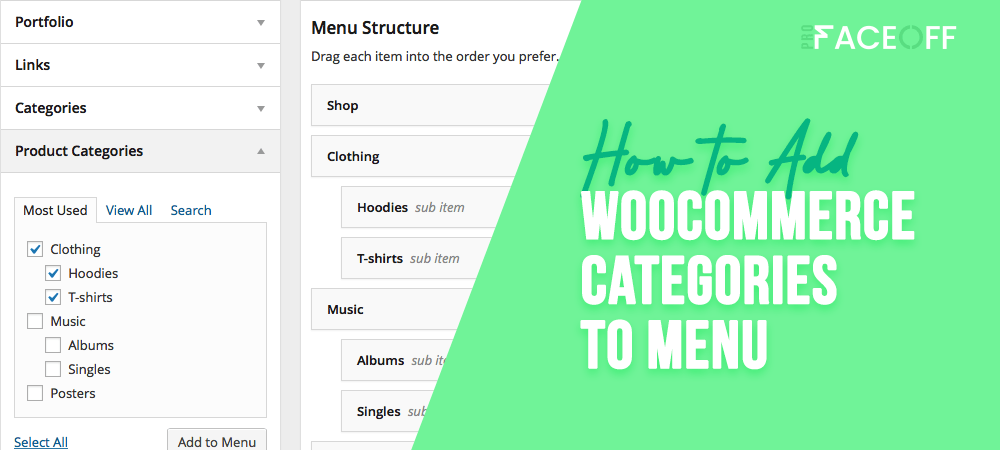
Add WooCommerce Categories to Menu: Instructions & Plugin Reviews
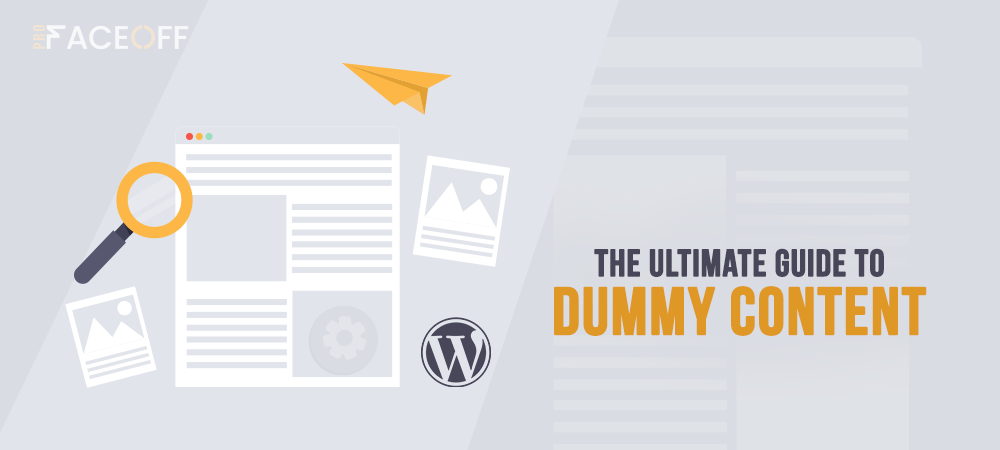
The Overarching Guide to WordPress Dummy Content
WordPress dummy content has contributed to the benefits of website development for businesses. From basic initial building to integrating advanced plugins, the dummy content generators ease the administrative experience on the WordPress platform. As generating meaningless content for aligning text placeholders, dummy content provides businesses with instructions to apply the theme properly. Depending on the…
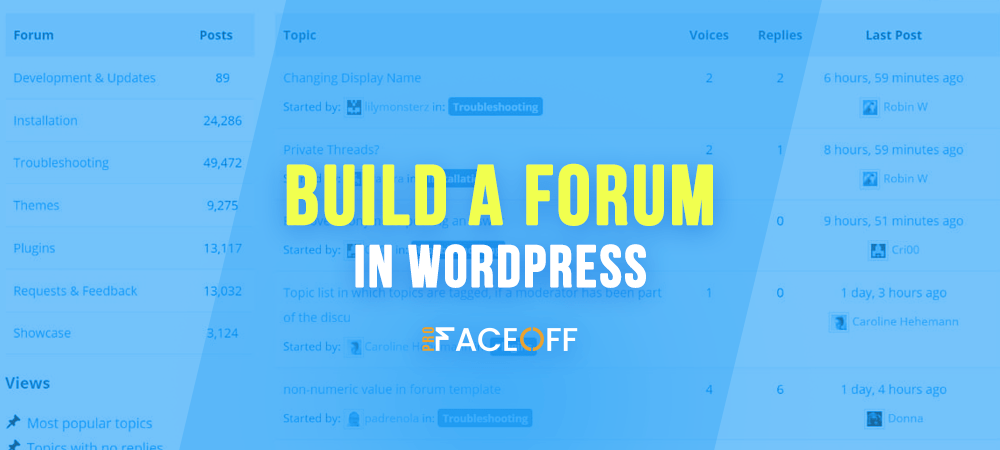
How to Create a Forum in WordPress (Step-by-Step Guide)
A forum is a public meeting place for open discussion where users can ask and reply to questions and prompts, organized by topics. Create a forum in WordPress is a great way to increase customers’ engagement. Users can comment in the forum, discuss your products and services, or interact with each other. This makes customers…
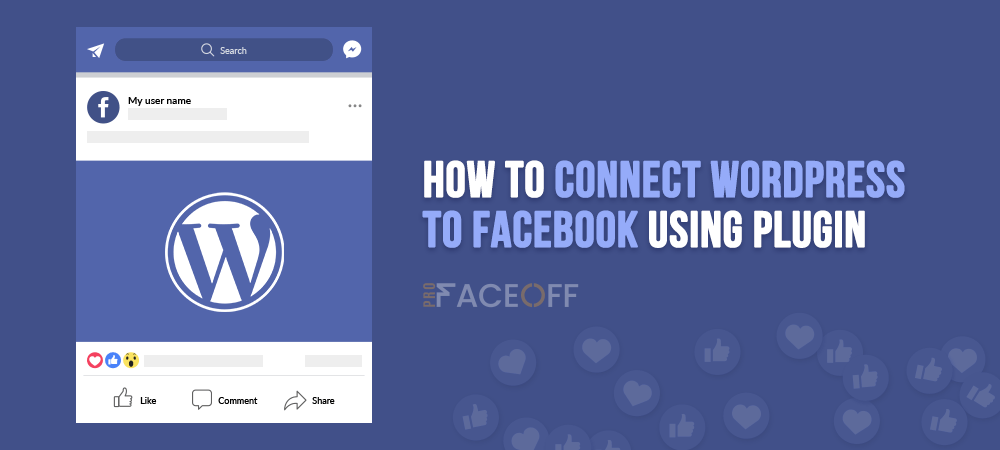
How to Connect WordPress to Facebook Using Plugin
Facebook has long been the most popular social media platform with roughly 2.9 billion monthly active users according to Statista. When it comes to content management systems, WordPress is a top choice with over 400 million monthly visitors. It will be extremely beneficial if you connect WordPress to Facebook, two gigantic platforms. That way, you…
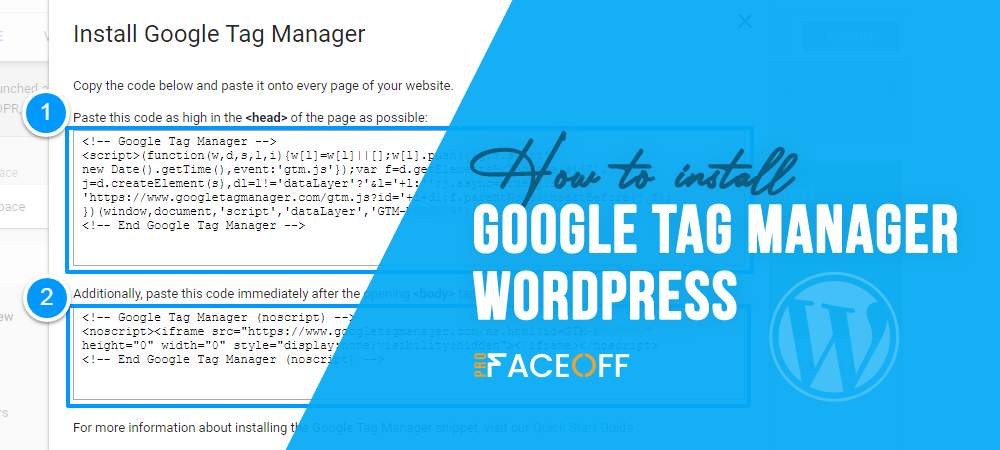
Install Google Tag Manager WordPress: A Beginner Guide
Google Tag Manager is a free tag management system that allows you to track traffic, conversions, and other site performance statistics. It consolidates your marketing tools’ tags into a single, centralized dashboard without modifying the code. This helps you easily manage and preview all tracking tags before pushing them to your WordPress website. Struggling with…
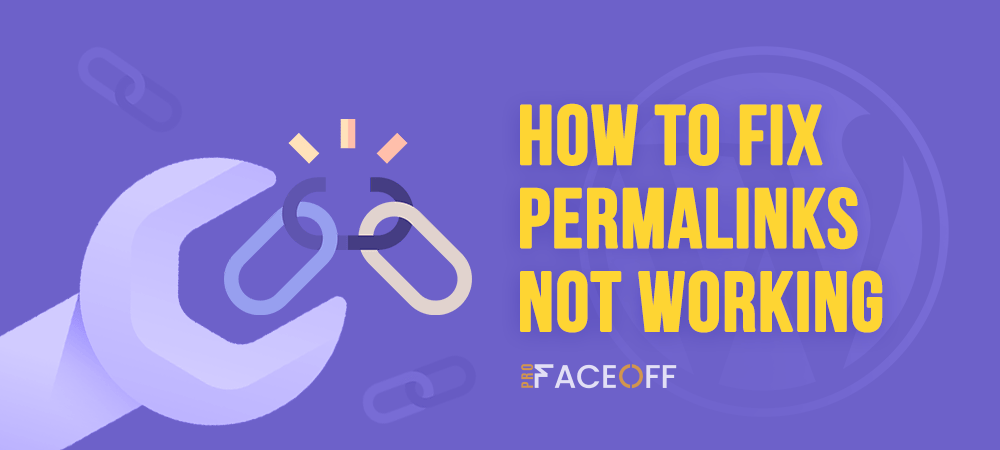
4 Effective Ways To Fix WordPress Permalinks Not Working
WordPress gives you a powerful website builder. Its permalinks (URL) and slugs are parts to optimize your site’s SEO and traffic. When encountering WordPress permalinks not working error, your site’s performance will decrease. This is one of WordPress’s most common problems, causing visitors to be unable to access your page via its URL. Simply put,…

6 Ways to Properly Delete WordPress Site and Start Over
Delete WordPress site and start over isn’t something that most users have to do. But there comes a time when you must reset your site for repurposing or security problems. The point is that if you do it the wrong way, things will get even worse. So be cautious whenever you make any changes to…