According to the latest social media statistics, Instagram is the second most-used medium for shopping among customers worldwide. Around 81% of Instagram users make use of the platform to research products and services.
Have you ever thought of syncing your Shopify store with your Instagram Feed? If yes, well, let us tell you, that’s not a crazy idea at all!
You can use your Instagram feed to share your brand story, show off customer testimonials, highlight top-selling products on your store.
On top of that, a neat and good-looking feed will add a visual punch to your store, attracting customers to explore more products. This significantly increases your customer engagement and sales.
To make your ideas come true, we’ll show you the 8 best Shopify Instagram feed apps. Not only do these tools help add an Instagram feed to your store, but they also give you a clear insight into your feed conversions.
- #1. Instafeed ‑ Instagram Feed by Mintt Studio
- #2. Instagram Feed, Story & TikTok
- #3. Instafeed Instagram Feed/Story
- #4. Instagram Feed + Photo Gallery
- #5. Instagram Feed ‑ Instafeed Pro
- #6. Instagram Feed & Slider Pro
- #7. Shop Instagram Feed & UGC
- #8. Instagram Feed by Tagembed
#1. Instafeed ‑ Instagram Feed by Mintt Studio
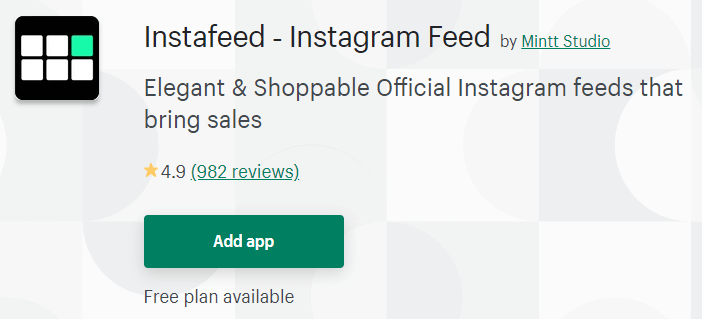
Instafeed by Mintt Studio is created to display a minimal and elegant custom Instagram feed on your Shopify store. The app solely focuses on driving your sales, that’s why it cuts off all the clutter that may distract customers.
Instafeed supports both images and videos. The great news is, all of them stay fabulous on all devices.
Besides, this lightweight Instagram feed app is seamlessly compatible with all themes, which eases your mind from compatible issues.
Key features:
- Show posts in grid or slider layout.
- Link posts to Instagram or open a pop-up window directly on your store.
- Show the number of likes on each post (Pro).
- Customize the number of rows and columns for mobile (Pro).
- Tag products on your posts – Create shoppable Instagram feeds (Pro).
- Filter your posts by hashtags (Plus).
- Publish multiple Instagram feeds – up to 3 feeds (Pro) and unlimited feeds (Plus).
What Makes Instafeed the Best Shopify Instagram Feed?
These are feedback from the Instafeed user’s point of view:
- Simple to set up
- Fast Dev response/help
- Professional and on point looking
- Easy to use without the need for complicated code
- Nice free features with customizable grid
Price: Free. The Pro version starts at $4.99/month.
Rating: 4.8/5
#2. Instagram Feed, Story & TikTok
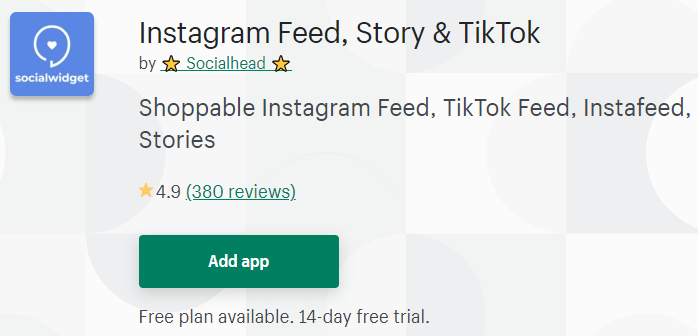
Instagram Feed, Story & TikTok offers both Instagram feed and TikTok video feeds for Shopify stores. The setup process takes place within a few minutes with no code required.
As soon as your accounts are connected to the app, all media will get auto-synced. All you need to do is set up your own unique storefronts and customize your feed galleries to meet your tastes.
This app comes with responsive optimization settings for all your widgets, makes sure your Instagram & TikTok feed will show up beautifully on both desktop and mobile.
Key features:
- Add multiple Instagram accounts to the app just by clicks.
- Import images, videos, and carousels from different sources and hashtags.
- Link your galleries with various media sources for more nice images, videos, and carousels.
- Show or hide specific items from your galleries
- Pin the best-performing items on the top of your galleries.
- Tag products or specific variants directly to your images, videos, and carousels to create Instagram feeds.
- Attach Hot Badges to highlight your best-selling products
What Makes Instagram Feed, Story & TikTok the Best Shopify Instagram Feed?
Instagram Feed, Story & TikTok has won people’s hearts as one of the best Shopify Instagram feeds due to its:
- Very easy setup
- Beautiful and stylish feed
- Helpful and friendly customer support team
Price: Free. The Standard version starts at $9.90/month.
Rating: 4.9/5
#3. Instafeed Instagram Feed/Story
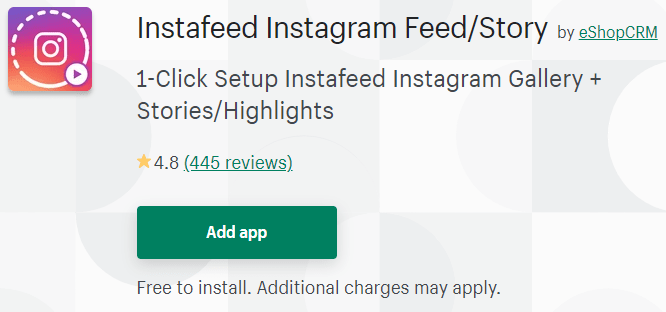
True to its name, Instafeed Instagram Feed/Story excels in showcasing Instagram feed and stories on your Shopify store.
You can make use of Instagram Story to highlight your product videos, best-selling items, reviews, and social proof.
The app automatically pulls the latest Instagram Feeds and displays them above the footer. Plus, it also copies the list of videos to show them up in the Tiktok feed.
Users can tag your store in their stories for exchanging discount codes. Anytime users tag you, Instagram opens a chat channel via messages for your page. From there, you can easily send them the Coupon Code.
Key features:
- Offer customizable feed, i.e. easily switch from default slider to grid layout.
- Come with Instagram Stories and Highlights to show off customer reviews, your brand’s stories, and highly recommend products, etc.
- Copy-paste TikTok video list to display on your website
What Makes Instafeed Instagram Feed/Story the Best Shopify Instagram Feed?
- Free and easy to install
- Super helpful support from the developers
- Provide outstanding feeds
- Easy to customize
Price: Free up to 1000 page visits per month. Only $4.95 for unlimited page visits.
Rating: 4.8/5
#4. Instagram Feed + Photo Gallery
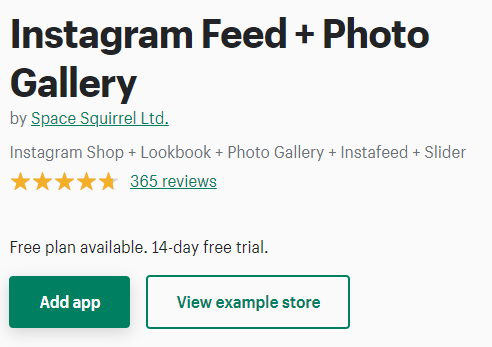
Instagram Feed + Photo Gallery claims to add a unique tweakable Instagram lookbook to your Shopify store. It offers every element you desire to have for your gallery – shoppable, scalable, and easily curated.
By the time you tag your products, a product-specific gallery will be auto-generated. You can also manually upload your photos using bulk uploading.
On top of that, the app gives the green light to analyzing gallery conversions and A/B testing gallery feeds and layouts.
Key features:
- Let customers shop right inside the stunning, conversion-focused gallery.
- Display product variants when applicable and instantly make them ready for sale.
- Invite visitors to upload their own photos for reviews and get discount codes in exchange.
- Analyze gallery conversion and track down user buying potential from top-selling posts.
- A/B test grid and layouts.
What Makes Instagram Feed + Photo Gallery the Best Shopify Instagram Feed?
- Top-notch customer service
- Easy and quick installation and setup
- Generous free plan with all essential features
- Detailed tutorials and knowledge base
Price: Free. The Basic version costs $14.99/month.
Rating: 4.7/5
#5. Instagram Feed ‑ Instafeed Pro
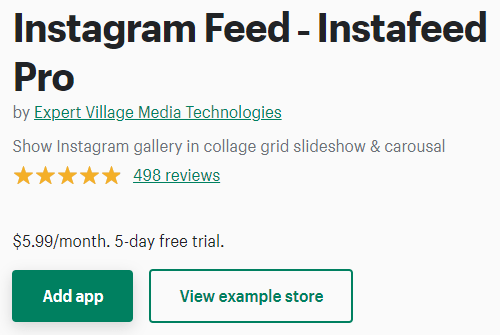
Instagram Feed ‑ Instafeed Pro has gained so much endorsement from Shopify store owners from pole to pole. It specializes in inserting Instagram Feed in your home page, product pages, and even blog posts.
The app’s straightforward setup and friendly UI free you from a steep learning curve to get the hang of its functions.
What’s more, with gorgeous prebuilt gallery templates, you can freely put on display your Instafeed content in a grid or slideshow style.
Instagram Feed ‑ Instafeed Pro syncs with your Instagram account in real-time, ensuring your content is up-to-date. This comes in handy as you don’t need to waste time updating your images in your store.
Key features:
- Add your feed to the website home page, product page, blog, or even any third-party site.
- Show images and videos on the Instafeed.
- Fully customizable.
- Comes with stunning available gallery templates.
- Show and hide likes and comments on posts.
- Compatible with all themes and devices.
- Lightweight, do not drag down page speed.
- Use Facebook Graph API.
What Makes Instagram Feed ‑ Instafeed Pro the Best Shopify Instagram Feed?
- Super user-friendly setup
- On-point and awesome customer service
- Customizable feeds with no coding required
Price: $5.99/month. 5-day free trial.
Rating: 4.9/5
#6. Instagram Feed & Slider Pro
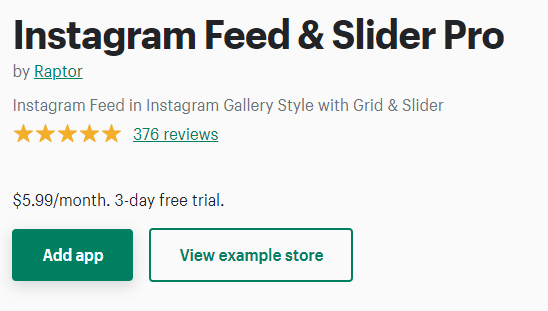
With a full 5/5 star rating, it doesn’t throw you a loop that Instagram Feed & Slider Pro has been one of the best Shopify Instagram feed so far.
The app appears as a guru in showing your Instagram feed on your storefront. You can decide the feed style, whether in slider or grid. Its customizable nature proves a boon to tweak your feed to match the main theme.
In addition, Instagram Feed & Slider Pro makes sure your content, including product images and videos stay awesome across devices.
Key features:
- Showcase images and videos from your Instagram account on your store.
- Auto-refresh and show real-time content.
- Bypass popup and directly land on your Instagram post by directing link option added for posts.
- Display organic/free likes and comments only.
- Automatically rotate sliders.
- Use Facebook/Instagram Graph API.
What Makes Instagram Feed & Slider Pro the Best Shopify Instagram Feed?
- Nice layout and simple to use admin feature
- Seamless theme integration
- Quick and responsive support
- An easy-to-use app
- Beautiful and clear layout
Price: $5.99/month. 3-day free trial.
Rating: 5/5.
#7. Shop Instagram Feed & UGC
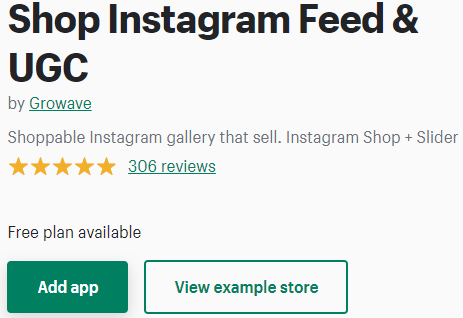
Using Shop Instagram Feed & UGC and you can embed a shoppable Instagram feed on your homepage, product page, or Instagram shop page without any fuss.
And you know what? The feed creation process is super simple. All you need to do is pull images from your account then hashtag them. That’s it!
Shop Instagram Feed & UGC lets you exhibit Instagram photos on your store in various layouts, such as photo gallery, slider, and lookbook.
More than that, the app provides a tweakable Instafeed gallery. You can freely mix and match it to fit your store theme.
Key feature:
- Form your galleries by using @accounts and #hashtags together.
- Come with 4 premade layouts to display the Instagram feed.
- Tag products on Instagram photos and make them shoppable.
- Embed your Instagram feed into any Shopify page.
- Provide analytics section for your best-performing image insight: impressions, added to cart, and conversions into real sales.
- Show Instagram stories above your Instagram gallery.
What Makes Shop Instagram Feed & UGC the Best Shopify Instagram Feed?
- Superb customer support
- Intuitive user interface
- Easy installation and setup
- Instant tag and buy features
Price: Free. The Starter plan costs $9/month.
Rating: 4.9/5.
#8. Instagram Feed by Tagembed
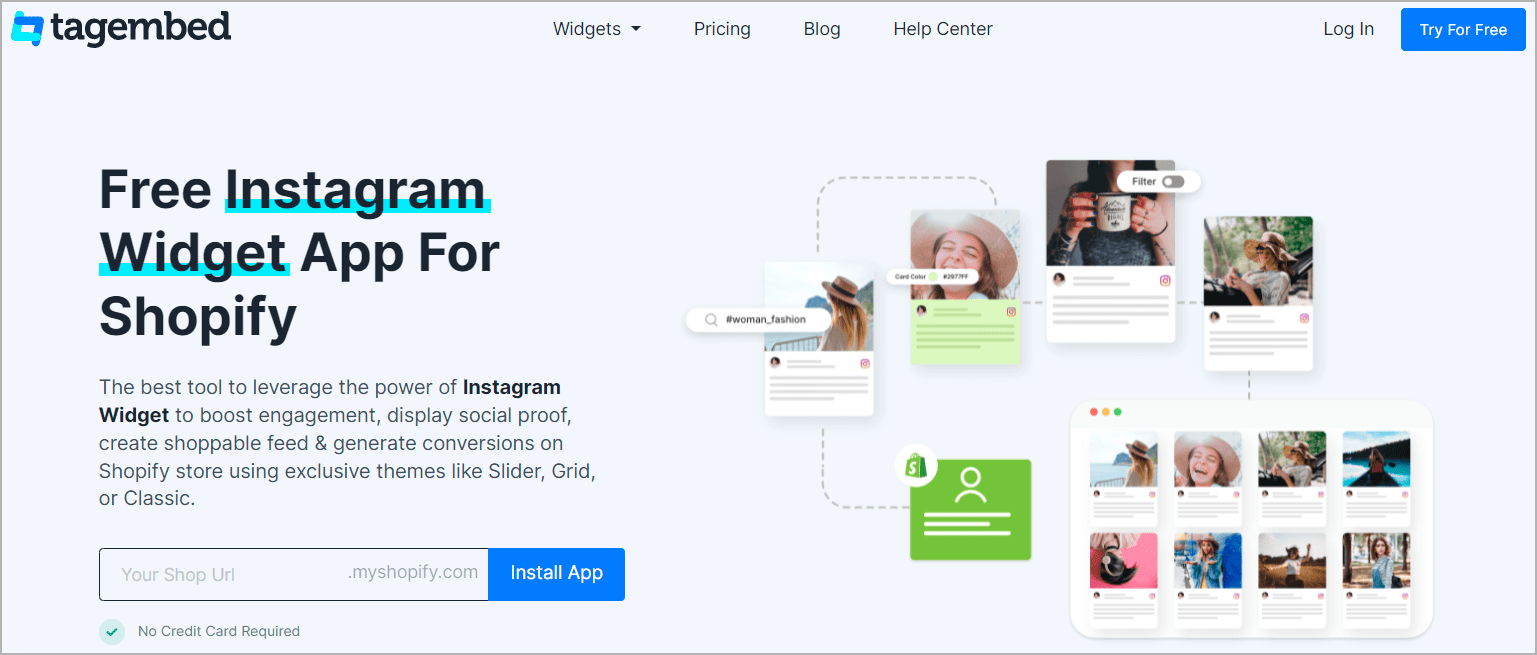
Shopify Instagram Widget App by Tagembed is another amazing app. It helps you collect Instagram feed from your desired source, curate and customize the collected feed, and display it on the Shopify store. Alongside Instagram feed, it allows you to collect feeds from 19+ other social media platforms, providing you with an enormous set of content to showcase on your Shopify store.
It eases the embedding process, allowing you to embed Instagram feeds on Shopify stores without any hassle. So even if you belong to a nontechnical background, you can still operate the tool with ease and add the Instagram feed.
Key Features
- Allows users to personalize the widget as per the need
- Different layout and theme options to add beauty to the website
- Authorized users to remove unwanted and irrelevant content to maintain the quality of the store
- Responsive widget, so visitors using any device can go through the content without any trouble
- Displays images and videos without affecting website speed
- Enables to add custom CTA button
- Compatible with all themes
What Makes Instagram Feed by Tagembed the Best Shopify Instagram Feed?
- Easy to use
- Budget-friendly pricing plans
- Excellent customer support
- Seamless integration
Which is Your Best Shopify Instagram Feed?
This article has walked you through the 8 best Shopify Instagram feed apps. All of them are such wizards in adding an Instagram feed to your Shopify store. Here we sum up some of their outstanding points:
- Instafeed ‑ Instagram Feed by Mintt Studio: add a clean minimal look to your store to increase sales by removing all the distractions.
- Instagram Feed, Story & TikTok: provide both Instagram feed and TikTok video feed.
- Instafeed Instagram Feed/Story: showcase Instagram feed and stories on your Shopify store.
- Instagram Feed + Photo Gallery: analyze feed conversion and A/B test feed layout.
- Instagram Feed ‑ Instafeed Pro: insert your feed into anywhere on your site, i.e. home page, product pages, blogs, or even any third-party sites.
- Instagram Feed & Slider Pro: show feed in grid or slider layout.
- Shop Instagram Feed & UGC: boast 4 premade layouts and analytics section.
- Instagram feed by Tagembed: collect feeds from 19+ other social media platforms.
Which are your favorable Shopify Instagram feed apps among these 8? Tell us in the comment section below! Don’t forget to share this post and join our Facebook group for instant updates and supports.
