You’re selling products via a WooCommerce website, and mainland China is your target market. To make transactions with Chinese consumers, you must add popular local payment methods to your store, especially WeChat Pay.
This article will introduce 5 easy-to-use plugins to accept WooCommerce WeChat Pay so that you can advantageously access the Chinese market. Their features, special points, and prices will also be put on the table.
But first, let’s understand the reasons why WooCommerce WeChat Pay is important to your online business.
- Why Do You Need to Accept WooCommerce WeChat Pay?
- #1 Payment Plugins for Stripe WooCommerce
- #2 Stripe Payment Plugin for WooCommerce
- #3 PAY. Payment Methods for WooCommerce
- #4 Yedpay for WooCommerce
- #5 Payment Gateway for WooCommerce – Woo WeChatPay
Why Do You Need to Accept WooCommerce WeChat Pay?
As of 2021, there were over 900 million online payment users in China, accounting for 64% of the Chinese population. But there are only a few mobile platforms for payment in this country. One of the most commonly used is WeChat Pay.
WeChat almost dominates the online payment market in China at the present. In fact, it holds nearly half of the market share, just behind Alipay with 56%. This number is growing exponentially.
Simply put, Chinese people love WeChat Pay. If your store doesn’t list WeChat Pay as a payment option, chances are that you will lose a large number of potential customers.
Thus, as an online business owner, you need to set up WooCommerce WeChat Pay to make transactions more convenient, and most importantly, to retain your customers and reduce cart abandonment rates.
But the question is, how can you accept WooCommerce WeChat Pay if you don’t have any coding skills? The answer is to install a WordPress plugin to deal with it.
5 WordPress Plugins to Accept WooCommerce WeChat Pay
It can be difficult for you to choose the most suitable payment plugin as there are so many these days. To help you make up your mind, we recommend getting one of the 5 following plugins.
#1 Payment Plugins for Stripe WooCommerce

Payment Plugins is a verified partner of Stripe. With 80,000+ active installations, it is considered the most popular plugin that can add WooCommerce WeChat Pay to your store. It also allows a wide variety of other online payment methods.
The plugin equips payments on product pages, cart pages, and at the top of your WooCommerce checkout page. This is extremely beneficial when it comes to improving conversion rates because it helps reduce payment friction for your customers.
Key Features:
- Support all functionalities related to WooCommerce subscriptions.
- Send email to customers after each transaction.
- Let you define how long to keep data when it’s no longer needed for processing.
- Enable WooCommerce pre-orders.
- Customize the payment page with WooCommerce blocks.
- Allow Test mode in the plugin’s API Settings.
Price: Free.
#2 Stripe Payment Plugin for WooCommerce
 The Stripe Payment Plugin is activated on 10,000+ stores worldwide. It lets you embed WeChat Pay within your website via the Stripe Payments Gateway. Integrating the Stripe checkout in your WooCommerce store would ensure smooth payment flow for your customers and business.
The Stripe Payment Plugin is activated on 10,000+ stores worldwide. It lets you embed WeChat Pay within your website via the Stripe Payments Gateway. Integrating the Stripe checkout in your WooCommerce store would ensure smooth payment flow for your customers and business.
It also allows other famous payment methods such as credit cards/debit cards, Alipay, Apple Pay, Google Pay, AfterPay, etc.
Key Features:
- Allow WeChat QR code scan.
- Ensure two-way authentication.
- Redirect buyers to the order received page after finishing the payment.
- Email the receipt of every successful transaction to customers.
- Work smoothly with the WPML plugin and subscription plugins.
- Support multilingual websites with translations.
- Accept recurring payments and refunds.
- Save all transaction information to the log file.
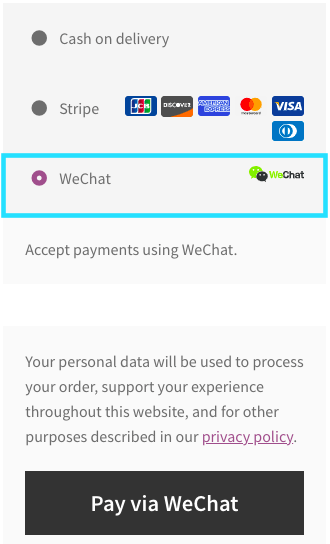
Price: Free or $59/year for a 1-site license with advanced features.
#3 PAY. Payment Methods for WooCommerce

The PAY plugin is another tool that supports integrating WooCommerce WeChat Pay along with various other payment options into your online business.
The great thing about this plugin is that it takes just a few minutes to finish the setup process. You can live the function after adding transaction information and enable WeChat Pay on the plugin’s Settings page.
Key Features:
- Log all transaction requests.
- Search and find transactions.
- Provide transaction statistics.
- Synchronize conversions in Google Analytics.
- Support recurring payments and refunds.
- Email a payment link for unfinished payments.
- Detect fraudulent transactions.
- Export MT940 and CSV files for financial records.
- Manage complaints and disputes from dissatisfied customers.
- Link multiple bank accounts to your PAY account.
Price: The Pioneer package is free, coming with the 15 most popular payment methods and basic statistics. You can upgrade to advanced packages ranging from $26 to $260/month to experience more advanced functions.
#4 Yedpay for WooCommerce

Yedpay for WooCommerce makes WeChat Pay, Alipay, and UnionPay ready on your e-commerce store.
The plugin assists you to make transactions in a fast and safe way. However, it is only available for merchants located in Hong Kong. So your bank account needs to be a Hong Kong Bank account. It will be inconvenient if your website is situated in other countries.
Key Features:
- Offer both desktop and mobile-friendly checkout experiences.
- Support all the functions of WooCommerce.
- Send money to your bank account in two business days.
- Secure transactions with several layers of security protection.
Price: It doesn’t cost a penny to set up. There is neither monthly fee nor hidden costs, but you have to pay a flat fee of 1.8% of your transaction amount.
#5 Payment Gateway for WooCommerce – Woo WeChatPay

The Woo WeChatPay plugin is an official partner of WP Weixin that adds a WeChat Pay gateway to WooCommerce-powered websites.
This plugin can be a perfect choice as it’s built only for WooCommerce WeChat Pay. Since the tool doesn’t take up too much space within the memory limit, your website is still fast and lightweight.
In case you plan to apply other online payment methods, this plugin is not the preferred option.
Besides, it does not support cross-border payments. So you need to have a China Mainland WeChat official account to make transactions via the plugin.
Key Features:
- Allow buyers to pay either in the WeChat browser (JSAPI), mobile browsers (H5), or from their computer via a QR code.
- Send notification to customers in the WeChat official account upon purchase with a templated message if they are a follower.
- Work well with WooCommerce Multilingual, Ultimate Member, WordPress Multisite, and many caching plugins.
- Allow consumers to continue the payment process of Pending orders.
- Assist automatically refunding in case the transaction fails.
- Support multi-currency.
Price: Free.
Accept WooCommerce WeChat Pay to Make More Sales!
This article has pointed out 5 great plugins so that you’ll be able to easily accept WooCommerce WeChat Pay. Read it carefully and you will find the one that best suits your needs.
By serving WooCommerce WeChat Pay in your store, you can make transactions smoother and more convenient for your Chinese customers. Without a doubt, your cart abandonment rate will be significantly reduced.
You may be interested in 11 best WooCommerce plugins to generate more sales.
So make your choice and crush it now!
